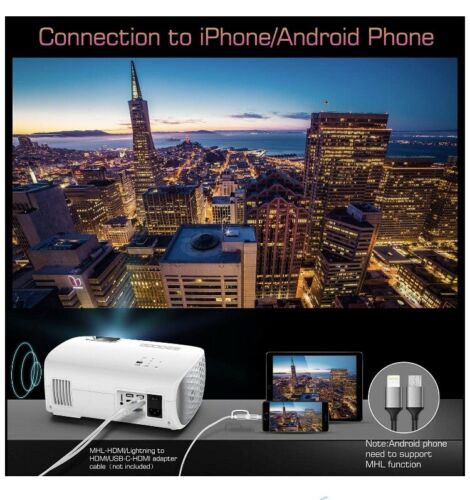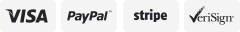-40%
Projector, GooDee BL98 Native 1080P HD Video Projector, Touch Keys Home Theater
$ 100.26
- Description
- Size Guide
Description
Projector, GooDee BL98 Native 1080P HD Video Projector, Touch Keys Home Theater Projector with 50,000 Hrs Lamp Life, Compatible with Fire TV Stick, PS4, HDMI, VGA, AV and USBBrand New Sealed
DETAILS
:
Hardware Interface VGA, USB
Brand GooDee
Luminous Flux 6800 Lux
Controller Type Button Control
Display Resolution 1920 x 1080
ABOUT:
For iPhone/iPad: A Lightning to HDMI adapter cable or a HDMI WiFi display adapter is needed.(Not included in package)
For Android Device: Please prepare a Micro USB/Type C to HDMI adapter.(Not included in package)
For Mac Book Air: Please prepare an extra Mini Display Port to HDMI adapter (not included in package).
For Mac Book Pro: Please prepare an additional USB - C cable (not included in package).
To protect your eyes and the projector lamp life, we recommend you to stop use it after 3-4 hours continuously use every time.
We recommend to play this HD projector in ventilated place.
Clean the dust net with clean water in regular time and don't put other debris next to the projector.
This projector support play MP3/WMA/M4A/AAC/WAV, not support Dolby.
We recommend to use in dark environment for the best performance.
Please open the port which above the power cord port to replace the fuse if don't turn on the projector.
Easy Setup for the Best Viewing Effect:
Step 1: Place this BL98 1080p projector on a horizontal surface first.
Step 2: Correct the keystone button to a rectangle.
Step 3: Rotate the focus button to gain the best clarity.